General Settings
Website Name
This is the name of your website or store. Max 250 characters.
Web Installation HTTP Path
This is the FULL http path to your store folder with NO trailing slash. Examples:
http://www.example.com/store (Installed in 'store' folder)
http://www.example.com (Root installation)
https://www.example.com (Root installation - SSL installed)
http://www.example.com/store (Installed in 'store' folder)
http://www.example.com (Root installation)
https://www.example.com (Root installation - SSL installed)
Server Path to Store Folder
This is the FULL server path to your store folder with NO trailing slash. A server path does NOT begin with http. Examples:
/home/server_name/public_html/store (Linux)
C:/store (Windows)
If you aren`t sure of this, contact your host OR use the "Auto" option. Alternatively, type the following into a text editor:
/home/server_name/public_html/store (Linux)
C:/store (Windows)
If you aren`t sure of this, contact your host OR use the "Auto" option. Alternatively, type the following into a text editor:
<?php
echo dirname(__FILE__);
?>
Save as a .php file and upload into your store installation folder. Then access in your browser.
Enable Search Engine Friendly URLs
Enables search engine friendly urls via htaccess and Apache rewrite rules. NOT supported on all servers, so make sure your server supports .htaccess before enabling. If your server does not support this you may see a 500 internal server error or a 404 page not found.
You MUST also rename the "htaccess_COPY.txt' file to '.htaccess'. The system will check this file exists.
You MUST also rename the "htaccess_COPY.txt' file to '.htaccess'. The system will check this file exists.
Default Meta Keywords
Default meta keywords separated by a comma. For search engines and SEO.
Default Meta Description
Default meta description. For search engines and SEO.
Select Language
Specify system language. More information on the language options here.
Select Default Theme (Standard)
Set the default theme for standard / personal accounts.
Select Default Theme (Trade ONLY)
Set the default theme for trade accounts. This overrides all other theme settings. So, for example, if you have category themes set,
these will be ignored.
Enable Entry Log
Enable or disable the entry log. If enabled, logs account / admin staff access entries. More information here.
Admin Folder Name
For security it is recommended the 'admin' directory be renamed to something unique. If you wish to do this, rename folder manually and enter new folder name here.
Convert Microsoft Word® Smart Quotes
Microsoft smart quotes can cause formatting issues and are not valid html. If you are copying from word, you may wish to enable this feature, which attempts to convert smart quotes to standard apostrophes. Note that
this is ignored if the text is UTF-8 detected as smart quotes are not unicode compatible and attempting to remove them can truncate the text. Recommendations are to NEVER copy / paste anything from word.
Enable BB Code
BBCode or Bulletin Board Code is a lightweight markup language used to format data. The available tags are usually indicated by square brackets ([]) surrounding a keyword, and are parsed before being translated into a markup language that web browsers understand. Examples:
[b]Bold Text[b] = Bold Text
[link=http://www.google.co.uk]Google[/link] = Google
BBCode was devised to provide a safer, easier and more limited way of allowing staff to format their messages.
More information here.
[b]Bold Text[b] = Bold Text
[link=http://www.google.co.uk]Google[/link] = Google
BBCode was devised to provide a safer, easier and more limited way of allowing staff to format their messages.
More information here.
Visitors Can Create Accounts Manually
If enabled, "Create Account" option appears on store login page and visitors can create accounts regardless of whether they
purchase anything. If disabled, accounts are only created after first sale occurs (unless Guest option is set at checkout).
Email Notification to Store Owner if Account Created
If create option is enabled above, do you want the store admin / owners to receive notification?
Enable Wish Lists
Do you want to enable wish lists? These are NOT applicable to trade accounts. Note that if you enable wish lists, your store must
be set up to ship to overseas countries as wish list accounts could be located anywhere.
Enable Re-Order Option When Viewing Order
Enables buyer to add products from order into basket with one click. Useful for re-ordering. Wish list purchases are not included. The system
will check stock quantities when using this option. If a product is out of stock or has an attribute out of stock, it won`t be shown in the
basket.
Enable Option to Close Account
Do you want to have an option for visitor to close account in their account area? This will not remove any sales data from the system.
Minimum Password Length
Set minimum password ength
Force More Secure Passwords
If this is set, visitor is forced to enter all of the following.
At least 1 lower case letter.
At least 1 upper case letter.
At least 1 digit.
At least 1 special character (any none alphanumeric character. eg: []{}#@ etc
Setting this option is recommended.
At least 1 lower case letter.
At least 1 upper case letter.
At least 1 digit.
At least 1 special character (any none alphanumeric character. eg: []{}#@ etc
Setting this option is recommended.
Disable Shipping For Trade Accounts
If enabled, disables all shipping options on checkout for trade accounts. Useful if you prefer to negotiate shipping options after the sale occurs.
Force Password Reset for ALL Personal / Trade Accounts
If checked ALL personal and trade accounts will have random passwords set. The forgot password option will be required to recover their account.
If you prefer not to have this option shown, you can hide it via the 'admin/control/options.php' file and the following option:
define('HIDE_FORCE_PASS_RESET', 0);
If you prefer not to have this option shown, you can hide it via the 'admin/control/options.php' file and the following option:
define('HIDE_FORCE_PASS_RESET', 0);
Thumbnail Width
Thumbnail creation width. For auto thumbnail creation. If aspect ratio is taken into consideration, creation size may not be exact. Max 9999.
Actual display sizes can be controlled in the stylesheet. It is recommended you set the width / height to at least 200 if using the structured data options.
Actual display sizes can be controlled in the stylesheet. It is recommended you set the width / height to at least 200 if using the structured data options.
Thumbnail Height
Thumbnail creation height. For auto thumbnail creation. If aspect ratio is taken into consideration, creation size may not be exact. Max 9999.
Actual display sizes can be controlled in the stylesheet. It is recommended you set the width / height to at least 200 if using the structured data options.
Actual display sizes can be controlled in the stylesheet. It is recommended you set the width / height to at least 200 if using the structured data options.
Thumbnail Quality (JPG/GIF)
Thumbnail quality in dpi. Max 100.
Thumbnail Quality (PNG)
Thumbnail quality. For PNG images its 0 to 9.
Maintain Aspect Ratio
When auto creating thumbs, the system can maintain aspect ratio. This means that the images resize according to the original sizes. If aspect ratio isn`t maintained, thumbs are sized to a fixed size and may appear distorted.
This is dependent on your images. Try some trial images first to see how they turn out.
This is dependent on your images. Try some trial images first to see how they turn out.
Rename Pictures
Do you want the system to rename the pictures on upload? Useful if file names contain problem/invalid characters which may render incorrectly in a browser. If yes, specify prefixes for renaming. Max 100 chars for prefixes.
Thumbnail Prefix
Set thumbnail prefix if required. eg: tmb_
Image Prefix
Set thumbnail prefix if required. eg: img_
Full Url to Maian Affiliate Installation
Maian Cart supports commissions via the Maian Affiliate system. Data is pinged from your Maian Cart setup to your
Maian Affiliate setup after a completed payment occurs. You will need to have both Maian Cart and Maian Affiliate installed
on your web server.
This value should be the FULL url to your affiliate system index.php file. Example:
https://www.example.com/maianaffiliate/index.php
This value should be the FULL url to your affiliate system index.php file. Example:
https://www.example.com/maianaffiliate/index.php
Affiliate API Code
Your Maian Affiliate API code. This is required so that your affiliate system can verify the callback is genuine.
Full Url to Affiliate Product ID
This is the numeric product ID as shown in your Maian Affiliate control panel on your Manage Products page:
1 Create a new product in Maian Affiliate for your Maian Cart shop. So, product name might be Maian Cart Shop and the url will be the url to your Maian Cart setup.
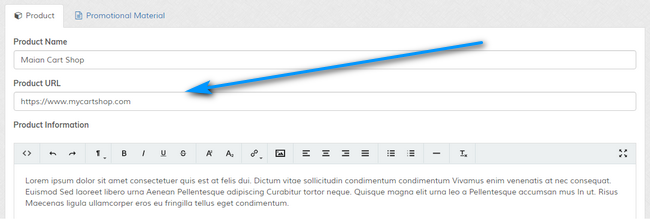
2 Enter product ID in your Maian Cart setup.
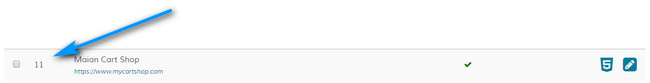
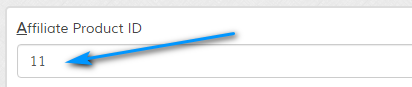
NOTE: Affiliate links will set a cookie on the visitors machine. You should include this in your GDPR notes.
1 Create a new product in Maian Affiliate for your Maian Cart shop. So, product name might be Maian Cart Shop and the url will be the url to your Maian Cart setup.
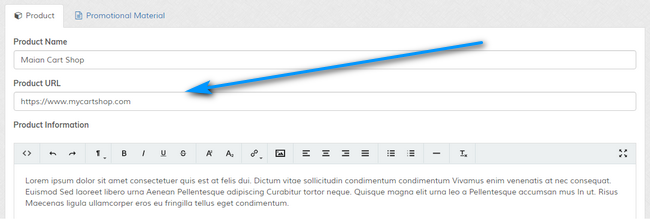
2 Enter product ID in your Maian Cart setup.
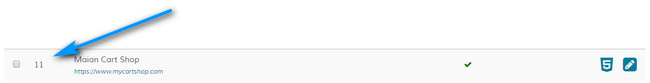
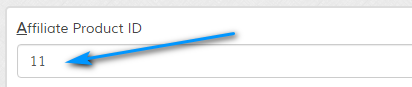
NOTE: Affiliate links will set a cookie on the visitors machine. You should include this in your GDPR notes.
Affiliate Url GET Parameter
This is your affiliate code GET parameter. By default this would be 'maff', but it can be changed in Maian Affiliate
in the 'control/userdef.php' file. This must be correct for Maian Cart to recognise the correct code. So, this value
MUST be the same as the value you have set in Maian Affiliate in the 'control/userdef.php' file for the 'AFF_GET_PARAM' constant. If
you never changed anything, this value will always be 'maff'.
Commission Percentage (%)
The percentage given to affiliates. This will be for any sale and the total is calculated from the sale total,
which includes shipping / tax etc. Enter value WITHOUT percentage symbol. So, for 50% commission, enter 50.
Enable Affiliate Log
Enables or disables log. Useful for debugging the Maian Cart setup. Logs will also be available
in your Maian Affiliate control panel, so if the Maian Cart log says everything is ok, you should check the
affiliate setup logs if you are having issues.
Enable Commission System
Enables or disables the commission system in Maian Cart.
System Date Format
Preferred date format. Any valid PHP date format is ok. More information can be found on the PHP website:
https://www.php.net/manual/en/function.date.php
https://www.php.net/manual/en/function.date.php
MySQL Date Format
Dates are stored in US format by MySQL. YYYY-MM-DD. If you wish to use another format, enter it here. Any valid MySQL date format supported by DATE_FORMAT is fine. More information can be found on the MySQL website:
https://dev.mysql.com/doc/refman/5.1/en/date-and-time-functions.html#function_date-format
https://dev.mysql.com/doc/refman/5.1/en/date-and-time-functions.html#function_date-format
Javascript Calendar Date Format
When date fields are clicked in a form, a javascript calendar appears. Specify the date format you prefer.
Javascript Calendar Week Start Day
Specify first day of week for calendar. UK is Sunday.
Activate Emails
This activates /de-activates system emails. If you are testing on localhost and you don`t have a mail server, this should be disabled. It should always be enabled on a live environment.
Main Email Address
This is your main system email address. This is also used as the reply-to email address unless an alternative is set in the Mail Options.
Additional Email Addresses
If you wish you can copy emails to other addresses. When an e-mail is sent to the main address, it will also be copied to any addresses specified here. Separate multiple addresses with
a comma. This is optional.
Products Per Page
How many products do you wish to show per page on category pages?
Min Digits for Invoice No
Do you want to pad invoice numbers with zeros? Invoice numbers correspond to database sale ids. The first sale will be 1, but you might want to specify the invoice as 000001. Set to 0 for invoice numbers to have no additional prefixed zeros or specify amount to add.
Next Invoice No
This will usually be 1 for most stores, but enter custom number if you want invoices to start at a specific number if you are migrating
from another system.
Sale Comparison Products Limit
This option displays items that have been purchased along with the product being displayed. In other words, "Customers who bought this, also bought that" etc.
Set to 0 for no display or enter limit for maximum amount of products to display.
Set to 0 for no display or enter limit for maximum amount of products to display.
Enable Hit Counter
Do you wish to enable the hit counter?
Most Popular Products
Do you want to display the most popular products? If enabled, this appears in the left menu. Set to 0 to disable or enter amount greater to enable
Most Popular Display Preference
How do you want to order most popular products? By sales or by hits. Note that hits doesn`t really give a good indicator of whats popular as it simply orders by page views. Views don`t mean sales.
If ordering by sales, free products can be excluded via the checkbox.
If ordering by sales, free products can be excluded via the checkbox.
Show Latest Products From Last XX Days / Months / Years
Set your preference for the latest products page.
Enable Most Recently Viewed Items
Do you want to display the most recently viewed items for visitors? If enabled, this appears in the left menu. Note that this is session based and clears when the browser is closed.
Max Product Desc Characters on Category Pages
This is the amount of the product short description characters you want to display on the category pages. Ideally the short description won`t be too long, but if it is you can restrict the amount of text shown. Set to 0 for no limit.
Show Parent Categories on Store Homepage
Do you wish to display your parent categories on your store homepage?
Free Product Display Text
Display price preference for free products. If left blank, defaults to 0.00 price display. Or enter alternative text. Applies to category and product pages. Max 10 Characters.
Additional Text Below Product Price
Optional additional text to appear beneath product price on product page. You may wish to include a message that prices exclude tax etc. Leave blank for no additional text. Max 100 Characters.
Hurry, Last XX Available Display
Displays a message on category listing and product pages to show that the product has limited remaining stock. For example, if set to 2, message
would appear stating "Hurry, last 2 available. Order NOW to avoid disappointment!" etc. Text can be adjusted in the 'content/language/english/version3.0.php' language file. Set to 0 to disable.
This does NOT apply to downloadable products, only tangible items. Also, because of space availability, it is also NOT shown in the grid view of the product. Only product page and category list view.
This does NOT apply to downloadable products, only tangible items. Also, because of space availability, it is also NOT shown in the grid view of the product. Only product page and category list view.
Show Product Counts for Categories
Do you want to show the count of how many products are in each category? Appears next to category link in left menu.
Show Product Counts for Brands
Do you want to show the count of how many products are in each brand? Appears next to brand link in left menu.
Gift Certificate Link Position in Categories Menu
Appears ONLY if you have at least 1 enabled gift certificate. Position can be at the top of the menu, the end or after a category. Default is at the end.
Always Show Brands in Left Menu
Do you want to always show the brands options in the left menu? By default the system only shows this if applicable on category pages, but if you prefer this can always be shown.
Brands duplicated across categories will only be shown once. Note that this option would assume that the brands menu option is enabled in the left box controller.
Brands duplicated across categories will only be shown once. Note that this option would assume that the brands menu option is enabled in the left box controller.
Default View for Products
List or grid view. Can be changed on the category list screens. If account is active and visitor is logged in, state will be remembered for accounts.
Enter API Key
Do you wish to enable the ISBNDB api service? This can be usful if you are selling books. More info here.
What is Maian Cube/Maian Guardian?
Maian Cube is software to auto generate licence files using the ionCube® encoding system. More information here
Maian Guardian is software to auto generate licence files using the Source Guardian® encoding system. More information here
You do not need to have both systems. You can use each one separately, or both together, depending on your software setup.
Maian Guardian is software to auto generate licence files using the Source Guardian® encoding system. More information here
You do not need to have both systems. You can use each one separately, or both together, depending on your software setup.
Maian Cube Url
Enter full url to your Maian Cube installation index.php file. Example: http://www.example.com/cube/index.php
Maian Cube Api Key
Your Maian Cube Api Key as set in your Maian Cube admin area and general settings. This authorises the cart system to send posts to your cube installation.
Maian Guardian Url
Enter full url to your Maian Guardian installation index.php file. Example: http://www.example.com/guardian/index.php
Maian Guardian Api Key
Your Maian Guardian Api Key as set in your Maian Guardian admin area and general settings. This authorises the cart system to send posts to your guardian installation.
Enable RSS Feeds
RSS feeds enable visitors to subscribe to product categories, special offers or latest updates. Do you wish to enable rss feeds?
RSS Feed Limit
How many products to display in rss feeds?
Enable RSS News Scroller
Do you wish to enable the RSS news scroller in the left hand menu in your store? If enabled, shows feed url data. This can also be disabled via the menu box controller.
News Feed Url / Limit
If news scroller is enabled, specify full url to RSS feed and limit of data to fetch. A limit of 5 or 10 is recommended.
How Many Days to Keep Searches
How many days do you want to keep saved searches? If you have a busy site, searches should be cleared regularly. Enter amount in days. 0 to disable.
Search Low Stock Limit
If low stock is selected on advanced search, set the max for low stock value. Must be at least 1. This doesn`t apply to downloadable products, which are always
considered to be in stock. Downloadable products will always show in low stock searches unless filtered not to on the advanced search page.
Search Slider (Min / Max / Start Values)
For the search slider in the store (on advanced search page only). Values should be integers, not decimal price values. For example 300 would denote 300.00. Min and max are the furthest the slider can increment/decrement. Start values are the values displayed on page load.
The slider is activated by clicking and dragging the markers. As the sliders are moved, the prices change.

The slider is activated by clicking and dragging the markers. As the sliders are moved, the prices change.

Search Product Tags Only
By default the store search will search the following product fields:
Name, Code, Description, Tags
You may have a scenario where too many search terms are being found due. This is because each keyword entered is a separate keyword and will be searched for. Example:
computers and boxes (would search for any match for "computer", "and" or "boxes")
You can provide a more detailed search by only allowing the product tags to be searched. Then in the product tag information, enter only specific keywords for that product.
Name, Code, Description, Tags
You may have a scenario where too many search terms are being found due. This is because each keyword entered is a separate keyword and will be searched for. Example:
computers and boxes (would search for any match for "computer", "and" or "boxes")
You can provide a more detailed search by only allowing the product tags to be searched. Then in the product tag information, enter only specific keywords for that product.
Enable Search Log
Do you wish to enable the search log and log keywords?
Enable Sitemap
Do you wish to enable the sitemap? A sitemap is an at a glance view of site links.
Social Web Links
Enter url for any supported social web links.
Twitter Username
Enter twitter username for any twitter related options.
Show Latest Tweets
Do you want to show your latest tweets? Shown in left menu.
Max Tweets to Show
Max tweets to show if above is enabled.
Twitter Consumer key
Your twitter consumer key. Sign up for a dev account to get your keys.
Twitter Consumer Secret
Your twitter consumer secret key.
Twitter Access Token
Your twitter access token.
Twitter Access Token Secret:
Your twitter access token secret key.
Enable Admin CP Tweet Option
Do you wish to enable the twitter option in the admin control panel to allow posting of tweets from the admin interface?
Disqus Short Name
Enter disqus short name if you wish to use the Disqus system to enable product comments.
Category ID
Enter disqus catefory ID if applicable.
Structured Data - Facebook Open Graph Meta Tags
Used by the Facebook scraper to show certain data about your website when someone likes or posts a link to your site on their
facebook profile. An example would be someone posts a product link. You would want a product image to appear, not a random image
from your website. Enabling this option will allow that. The Facebook scraper will look for the open graph tags first. It is recommended
this option is enabled.
IMPORTANT
Images MUST be at least 200px x 200px or else Facebook will ignore them. The first time you enter a page url in facebook it may not show the correct image. You can get around this by entering your page url on the facebook debug page FIRST to cache the image.
IMPORTANT
Images MUST be at least 200px x 200px or else Facebook will ignore them. The first time you enter a page url in facebook it may not show the correct image. You can get around this by entering your page url on the facebook debug page FIRST to cache the image.
Structured Data - Google+ Meta Tags
Enable Google+ meta tags. Similar to above.
Structured Data - Enable Twitter Cards
Enable twitter cards. Similar to above.
AddThis Social Share Tool - API Code
Adds like buttons to your site on product page as per screenshot below:

Useful for social shares. More info here.

Useful for social shares. More info here.
Enable Cache
If enabled, certain data is cached to eleviate the load on your database. Repetitive lookups are removed in favour of a simple cache
file load. An example would be the category list, which loads each time the page loads. If the cache is enabled the database lookup
is performed on the first page load only. Subsequent loads would load the cache file.
Each theme serves a different cache set as files may be different. Location of cache is 'content/**theme**/cache/'. This folder must be writeable.
Each theme serves a different cache set as files may be different. Location of cache is 'content/**theme**/cache/'. This folder must be writeable.
Rebuild Cache File If File Older Than
If the cache is enabled, you can elect to rebuild all cache files after a certain amount of time.
Clear Cache
Click to clear all cache files from all theme cache folders. Whilst the system will auto delete cache files for certain admin updates, it
is recommended you clear the cache if you have made any admin changes to products, sales or categories.
Alternatively, you can remove all .cache files from the 'content/**theme**/cache' folders.
Alternatively, you can remove all .cache files from the 'content/**theme**/cache' folders.
Other Cache Settings
These can be changed directly in the cache class file and is for advanced users only. Examples are advanced settings include changing the
cache directory path and also the cache extension.
control/classes/class.cache.php