ISBN API
What is ISBNDB?
ISBNdb.com project is a database of books providing on-line and remote research tools for individuals, book stores, librarians, scientists, etc. Taking data from hundreds of libraries across the world, ISBNdb is a unique tool you won't find anywhere else. At the time of writing this, the ISBNDB database contained over 6,000,000 books.
Activate in Maian Cart
The procedure for enabling this feature in Maian Cart is a simple one. Please follow these instructions:
1 Sign up for a free account at ISBNDB.com.
2 Log into your account and access the 'Dev Area'.
3 Click 'Manage Access Keys'.
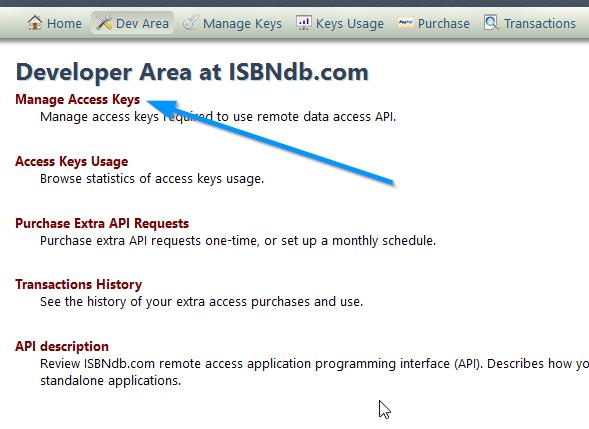
4 Click 'Generate a new key'.

5 Enter comment for key reference. Can be anything. Leave 'Daily Use Limit' blank or enter 0. Then click 'Generate new key':
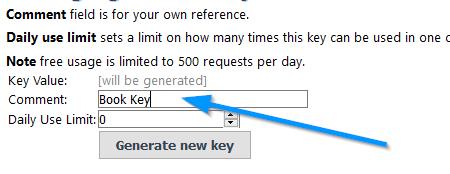
6 Your new key is created. From the left menu click 'Manage Keys' and copy paste the key on the following page in your Maian Cart admin area:
1 Sign up for a free account at ISBNDB.com.
2 Log into your account and access the 'Dev Area'.
3 Click 'Manage Access Keys'.
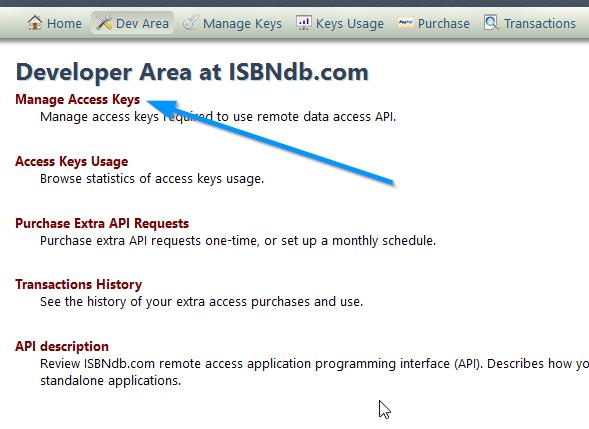
4 Click 'Generate a new key'.

5 Enter comment for key reference. Can be anything. Leave 'Daily Use Limit' blank or enter 0. Then click 'Generate new key':
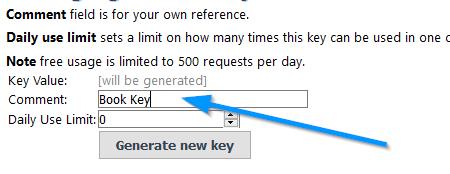
6 Your new key is created. From the left menu click 'Manage Keys' and copy paste the key on the following page in your Maian Cart admin area:
System > General Settings > Settings Menu > ISBN Database API
Thats it, you are done.
Maian Cart Usage
Once the key is enabled you`ll see a 'ISBN Lookup' link next to the product name box on the 'Catalogue > Add Product' page.
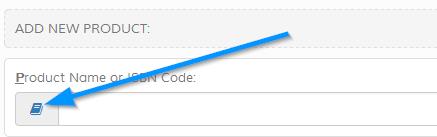
Enter ISBN number in product name box and click link to perform lookup. If available, book title/name and summary (description) will be auto filled in. In some cases, not all data is returned. For many books there is no summary and believe or not no author name. Its trial and error. If the data returned seems broke this is a restriction of the ISBNDB service and NOT a fault in Maian Cart.
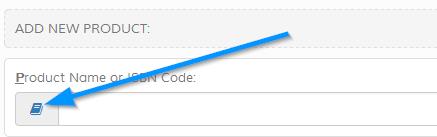
Enter ISBN number in product name box and click link to perform lookup. If available, book title/name and summary (description) will be auto filled in. In some cases, not all data is returned. For many books there is no summary and believe or not no author name. Its trial and error. If the data returned seems broke this is a restriction of the ISBNDB service and NOT a fault in Maian Cart.
Change Title/Author Position
By default the returned product name/title will be: {title} - {author}. If you wish to change this edit the following language file:
content/language/english/admin/system/settings.php
Edit the following:
$msg_settings220 = '{book} - {author}';
API Url
If the API url is changed, edit it in the 'admin/control/options.php' file:
define('ISBN_API_URL', 'https://isbndb.com/api/books.xml?access_key={KEY}&index1=isbn&value1={ISBN}&results=texts');
{KEY} should be used where the access key is required and {ISBN} where the book code is required.