AddThis Support
What is AddThis?
AddThis is a social bookmarking service that can be integrated into a website with the use of a web widget. Once added, visitors to the website can bookmark an item using a variety of services, such as Facebook, MySpace, Google Bookmarks, and Twitter. The website is the most widely used service for bookmarking and sharing web pages, used on over 5% of the top 10,000 sites on the internet. Text © Wikipedia.
Where is it in Maian Cart?
On product pages only.
How can I implement it in Maian Cart?
Simply grab your API code from the AddThis website and paste into the box provided on the following page in your Maian Cart admin area:
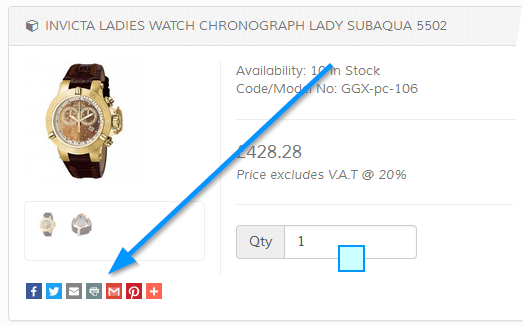
Other images may be available via the AddThis website.
Important: Depending on what code you see, you may need to alter the div inside the 'product.tpl.php' file.
The default is:
<div class="addthis_sharing_toolbox"></div>
You should change this if the div code shown at AddThis is different.
System > General Settings > Settings Menu > Social Network Settings
Note that this is entirely optional. If you have set up the plugin correctly, you`ll see a similar image to the following on your
product pages.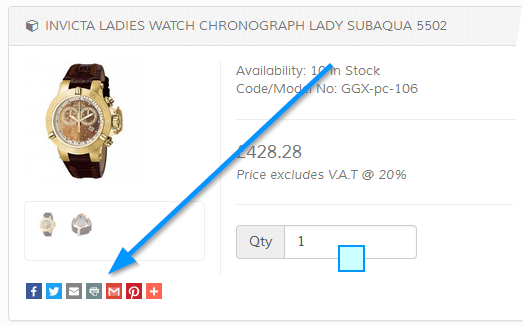
Other images may be available via the AddThis website.
Important: Depending on what code you see, you may need to alter the div inside the 'product.tpl.php' file.
The default is:
<div class="addthis_sharing_toolbox"></div>
You should change this if the div code shown at AddThis is different.