Categories
Categories
Before you can add any products into the system you need to add some categories. Maian Cart supports 3 category levels. Parents, children & infants. Optional comments can be specified for categories, as well as
meta keywords and descriptions. You can also specify an alternative browser title text if you prefer.
If a category is disabled, this will also disable any product in that category from display. This can be useful if you want to add all your products into a category before enabling that category, or you only want to enable products in that category at specific times of the year.
If a category is disabled, this will also disable any product in that category from display. This can be useful if you want to add all your products into a category before enabling that category, or you only want to enable products in that category at specific times of the year.
Browser Title Text
If you prefer different text to appear in the browser title bar than the category name, enter alternative text. Use the copy option to copy category name if required. This is optional. If left blank, category name appears in browser title bar.
Rewrite URL Slug
A slug is the part of a URL which identifies a page using human-readable keywords. For example if you have a category called "Electronic and Other Stuff", your slug may be "electronic" or "electronic-stuff" etc. The system will attempt to create this for you when you enter your category name. The auto suggestion can be de-activated, see the F.A.Q.
ONLY applicable if search engine friendly urls are ON in the settings. Slugs can ONLY contain alphanumeric characters, hyphens and underscores.
ONLY applicable if search engine friendly urls are ON in the settings. Slugs can ONLY contain alphanumeric characters, hyphens and underscores.
Category Description
The description appears at the top of any relevant category page. This might be brief details about the products in this category. Leave blank for no description. Use BB Code for formatting, HTML is not allowed.
Note: For bigger textarea, click the crosshair, top right, in the textarea box.
Note: For bigger textarea, click the crosshair, top right, in the textarea box.
Example Structure
MOVIES FOR SALE (Parent with 9 children & no infants)
Action & Adventure
Animation
Comedy
Crime & Thriller
Horror
Science Fiction
Sport
War
Westerns
World Cinema
COMPUTERS (Parent with 2 children & 3 infants)
Netbooks
Asus
Dell
Laptops
Acer
Action & Adventure
Animation
Comedy
Crime & Thriller
Horror
Science Fiction
Sport
War
Westerns
World Cinema
COMPUTERS (Parent with 2 children & 3 infants)
Netbooks
Asus
Dell
Laptops
Acer
Category Image Icon (Optional)
Category icons can be uploaded if you wish. If you have enabled to show the homepage categories, it is recommended you add a custom logo
as this will also be used as the graphic for homepage categories. See the following two screenshots.
Used as menu category icons:
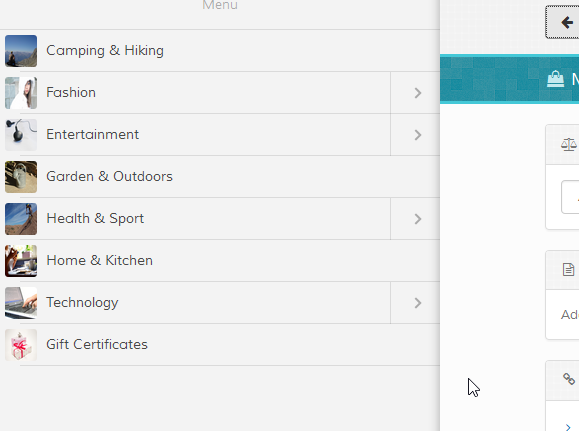
Used as homepage category graphics:
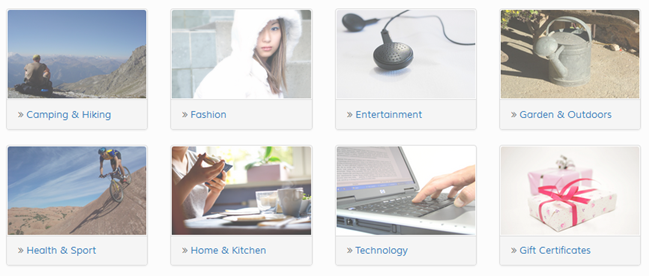
Optimal size is greater than 200px wide. But not too large.
Note that if the gift certificate category is enabled, image should exist in 'content/products/' folder and be either:
default_gift_icon.png OR
default_gift_icon.jpg
Used as menu category icons:
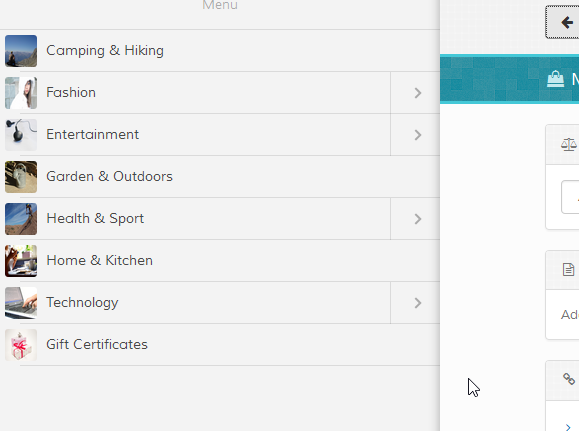
Used as homepage category graphics:
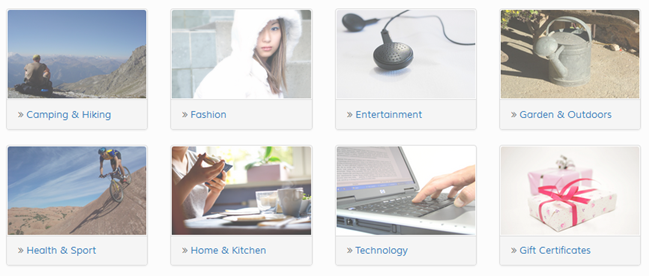
Optimal size is greater than 200px wide. But not too large.
Note that if the gift certificate category is enabled, image should exist in 'content/products/' folder and be either:
default_gift_icon.png OR
default_gift_icon.jpg
Enable Disqus Comments
Maian Cart uses the Disqus comments system. More info here.
Show Related Categories
Do you wish to show related categories? If yes, related categories will appear in the left menu.
Free Shipping
Determines whether free shipping applies to all products in category by default. If enabled, no shipping rules are applied to products category.
Category Visibility
This feature is experimental. If you encounter issues, please let me know!
Ideal if you want to have certain categories only visible on login. Useful for trade or account only categories.
Guests = Visible by default to any visitor
Personal Accounts = Visible ONLY when someone with a personal account is logged in.
Trade Accounts = Visible ONLY when someone with a trade account is logged in.
If the guests box is checked, categories are visible to all regardless of other boxes. This is the default if no boxes are checked.
If a parent category has different permissions, it may affect the visibility of categories beneath it. For example, if a parent category is set to 'trade' only and the children are also set to guests, the children are hidden because of the parents permissions, however the children would be visible if a url was entered manually in the browser.
It`s also worth considering adding products to multiple categories. If you have products in mixed permission categories it can cause display issues.
Ideal if you want to have certain categories only visible on login. Useful for trade or account only categories.
Guests = Visible by default to any visitor
Personal Accounts = Visible ONLY when someone with a personal account is logged in.
Trade Accounts = Visible ONLY when someone with a trade account is logged in.
If the guests box is checked, categories are visible to all regardless of other boxes. This is the default if no boxes are checked.
If a parent category has different permissions, it may affect the visibility of categories beneath it. For example, if a parent category is set to 'trade' only and the children are also set to guests, the children are hidden because of the parents permissions, however the children would be visible if a url was entered manually in the browser.
It`s also worth considering adding products to multiple categories. If you have products in mixed permission categories it can cause display issues.
Category Theme
Theme to load for this category if applicable. Theme folders should be created inside the "content" folder and be prefixed "_theme".
Enable Category
Enables or disables category
Edit / Delete / ReOrder
Use the icons provided to edit or delete a category. Deleting a parent will delete all categories beneath it. Categories cannot be deleted if they are
attached to products. To reOrder use the drop down menus.