Incomplete Sales
Overview
Incomplete sales are sales that have not been updated by the system from a gateway callback. This could be because:
1 Someone completes the checkout information, but does not complete payment (This may result in rubbish address info if the buyer had no intention of paying).
2 A payment is completed but the callback fails from a gateway. Many gateways will retry automatically, but sometimes you may need to update the sale manually.
1 Someone completes the checkout information, but does not complete payment (This may result in rubbish address info if the buyer had no intention of paying).
2 A payment is completed but the callback fails from a gateway. Many gateways will retry automatically, but sometimes you may need to update the sale manually.
Filters
Click the icon to show sales filters.
Auto Clear
Incomplete sales data is auto cleared by the system as set in your global store settings (Global Store Settings > Other Options > Checkout Options). You can disable this and clear manually if you wish.
Important: It is recommended you set a new status for an incomplete sale if you wish to make changes later. This will move it to the live sales area. If you don`t and auto clear is set it will disappear. If you see "Waiting for gateway response, do not update" below a sale, the edit icon is hidden as it is recommended you wait to see if the gateway updates the sale. Sales marked like this will be ignored by the auto clear.
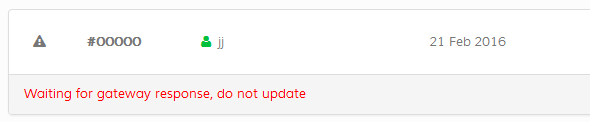
If nothing is happening and you prefer to edit manually, click the text to load the edit screen.
Important: It is recommended you set a new status for an incomplete sale if you wish to make changes later. This will move it to the live sales area. If you don`t and auto clear is set it will disappear. If you see "Waiting for gateway response, do not update" below a sale, the edit icon is hidden as it is recommended you wait to see if the gateway updates the sale. Sales marked like this will be ignored by the auto clear.
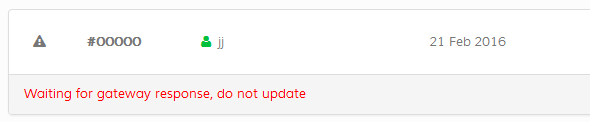
If nothing is happening and you prefer to edit manually, click the text to load the edit screen.
Sale Status
Incomplete sales have no status intially. If an incomplete sale is edited or updated and the status is changed, it becomes live and disappears from the incomplete sales screen. Edit a sale
by clicking the icon.