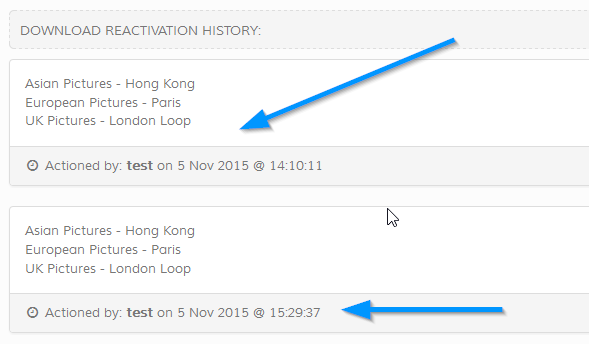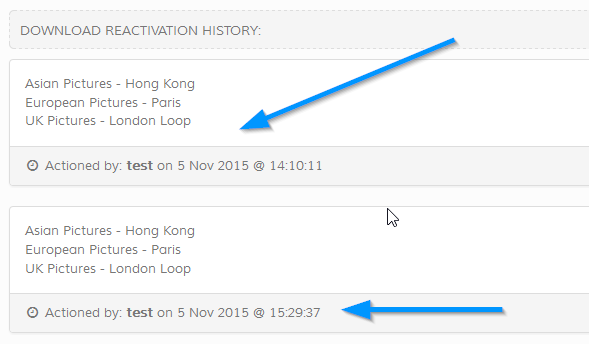Download Management
Overview
Here you can reset product downloads, lock download pages and update IP restrictions for this sale if applicable.
Top Action Bar
- Click to view download page. Note that access locks have no affect when clicking this link from the admin control panel. If you lock the download page, it is ONLY locked when visiting from outside admin via direct link (guest) or account.
/ - Locks and unlocks access to download page. See note above.
- Only shown if the "Restrict Access to Downloads by IP Address" is enabled in the global store settings.
Store Settings > Global Store Settings > Downloads & Restrictions
This restricts the download ONLY to the IP addresses you enter in the box when you click link. See below.
/ - Locks and unlocks access to download page. See note above.
- Only shown if the "Restrict Access to Downloads by IP Address" is enabled in the global store settings.
Store Settings > Global Store Settings > Downloads & Restrictions
This restricts the download ONLY to the IP addresses you enter in the box when you click link. See below.
ReActivate Downloads
Use the checkboxes to select which products need resettting, then click the button to reset:
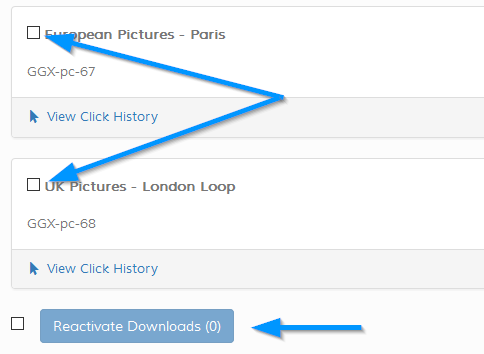
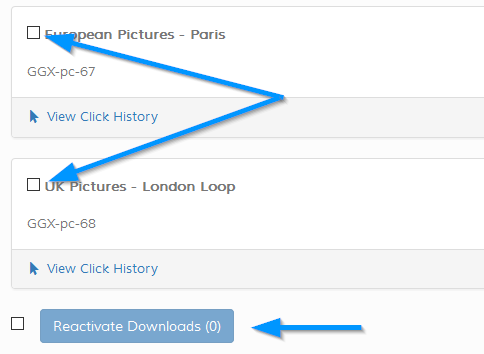
Restrict Access to Downloads by IP Address
If shown, click to show box to enter IP addresses. If set, only access via these IP addresses is allowed. Useful if you
think some downloads are being shared or abused.

For bigger textarea, click the crosshair, top right, in the textarea box. Click "Close & Save" to save and close box.

For bigger textarea, click the crosshair, top right, in the textarea box. Click "Close & Save" to save and close box.
View Click History
Click this to view a history of clicks for this product download. History shows date / time and IP address.
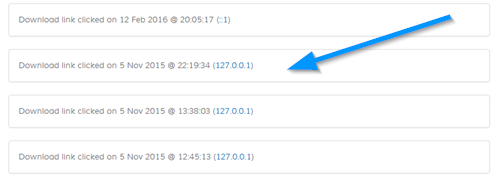
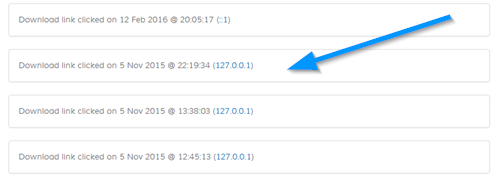
Download ReActivation History
Dislays a list of the current reactivation history. History shows products that were reset, who actioned it and the date / time.